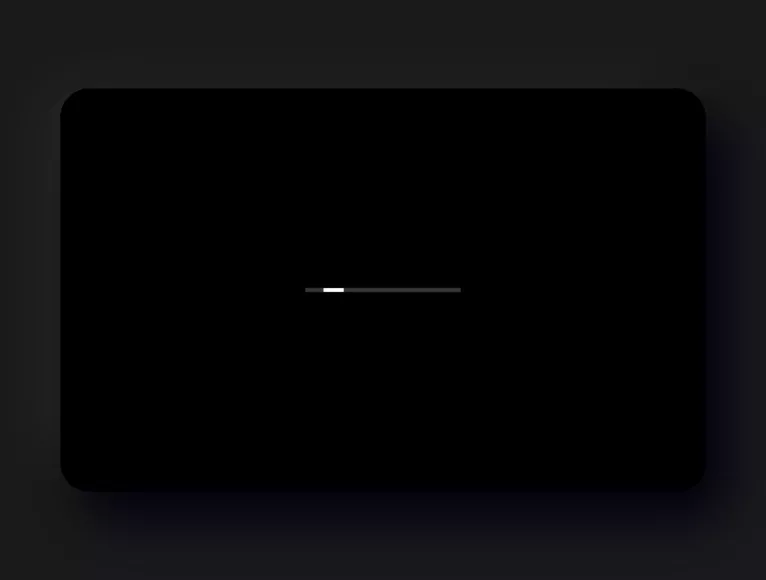The minimalistic loading screen for Plymouth is about Nibar. A simple, black background with a monotonous fill and a small progress bar located in the center of the screen. It can be noted that the empty strip is colored gray, and the "running" element is white.
Installing Nibar
The installation can be done from the GitHub repository:
git clone https://github.com/nibarproject/nibar-plymouth-theme.git
cd nibar-plymouth-theme
sudo make installIn order to apply the theme from the terminal for Debian/Ubuntu-based distributions, it is enough to do the following:
sudo update-alternatives --install /usr/share/plymouth/themes/default.plymouth default.plymouth /usr/share/plymouth/themes/nibar/nibar.plymouth 100
sudo update-alternatives --set default.plymouth /usr/share/plymouth/themes/nibar/nibar.plymouth
sudo update-initramfs -u