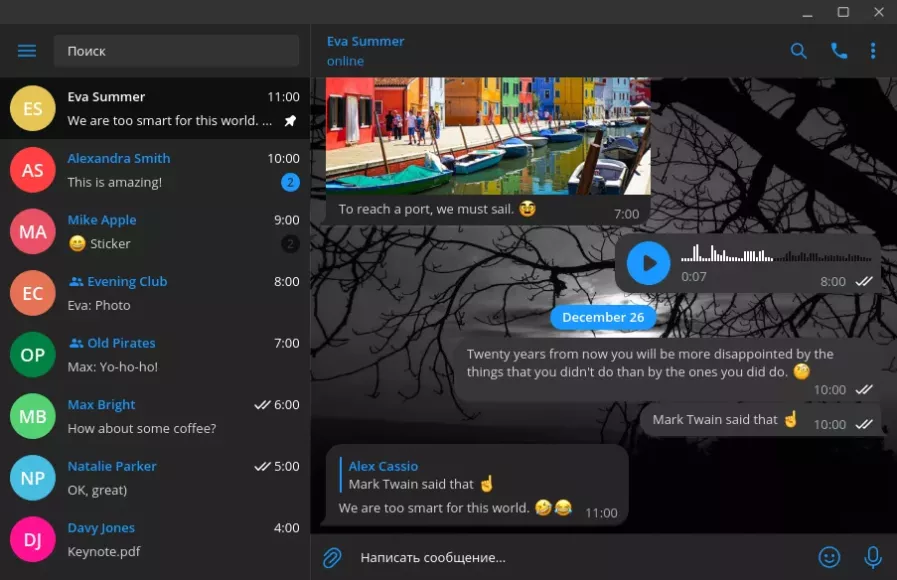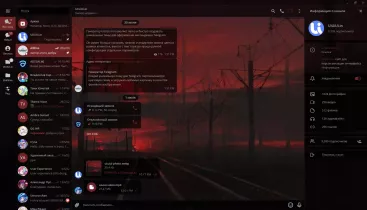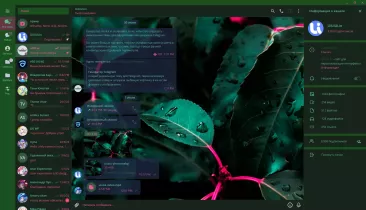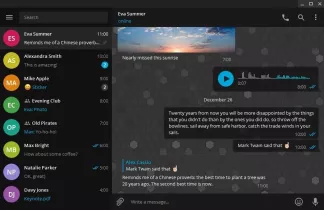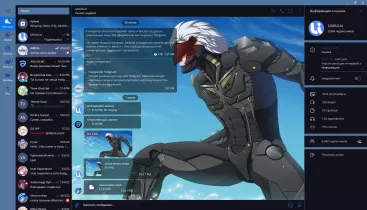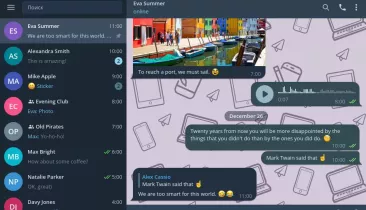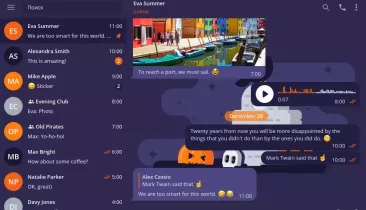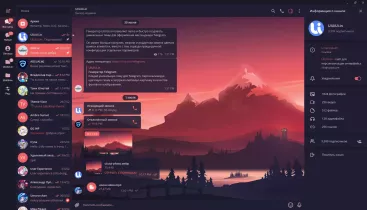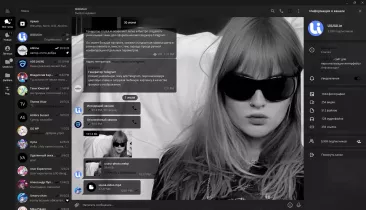As the name implies, the main emphasis is on the blue color, expressed on a dark background. The chat screensaver showing the silhouettes of tree branches fits well into the overall design of the theme, which looks interesting, unobtrusive and tasteful.
Theme «Dark Blue» for Telegram
How to install?
- Download the file for your platform;
- Open the Telegram client and send the file in a message (to someone or yourself);
- The file will be recognized as a design theme, click on it;
- In the window that opens, click on the "Apply Theme" button;
- Great, the installation is complete! You can read the instructions in pictures HERE.
darkblue-theme.tdesktop-theme
- Size 173.71 Kb
- Downloaded 382
- Added 12.08.2022
- Uploaded @kamizu
Comments (0)