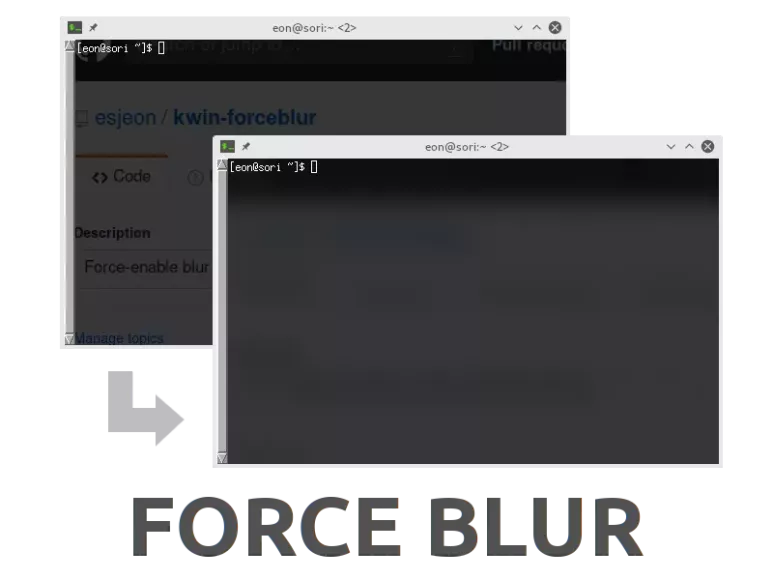A script for the KWin window manager that allows you to enable forced blurring of the window background. Development is more efficient than scripts for the graphical shell, because it receives events directly from KWin. Among other things, "Force Blur" will fix the problem with the loss of blur when restoring applications from the taskbar.
How to install Force Blur?
- Install the script;
- Run the following commands in the terminal:
mkdir -p ~/.local/share/kservices5/ cp ~/.local/share/kwin/scripts/forceblur/metadata.desktop ~/.local/share/kservices5/forceblur.desktop - Open "Kwin Scripts", go to the "System Settings" tab.
- Activate "Force Blur".
- Save the changes. If necessary, change the standard settings beforehand.
System requirements
- Distribution: (K)Ubuntu 18.10+, Fedora 29+, Arch Linux (kwin 5.14+)
- Display Server X11
PS: Every time you make changes to the script configuration, you need to "reboot" it: to do this, turn it off and then turn it back on in the control panel.
PS.S: If you encounter incorrect shadow operation in GTK applications, activate the option "Blur only window contents" in the script settings.